Correct Sitting Position Posture
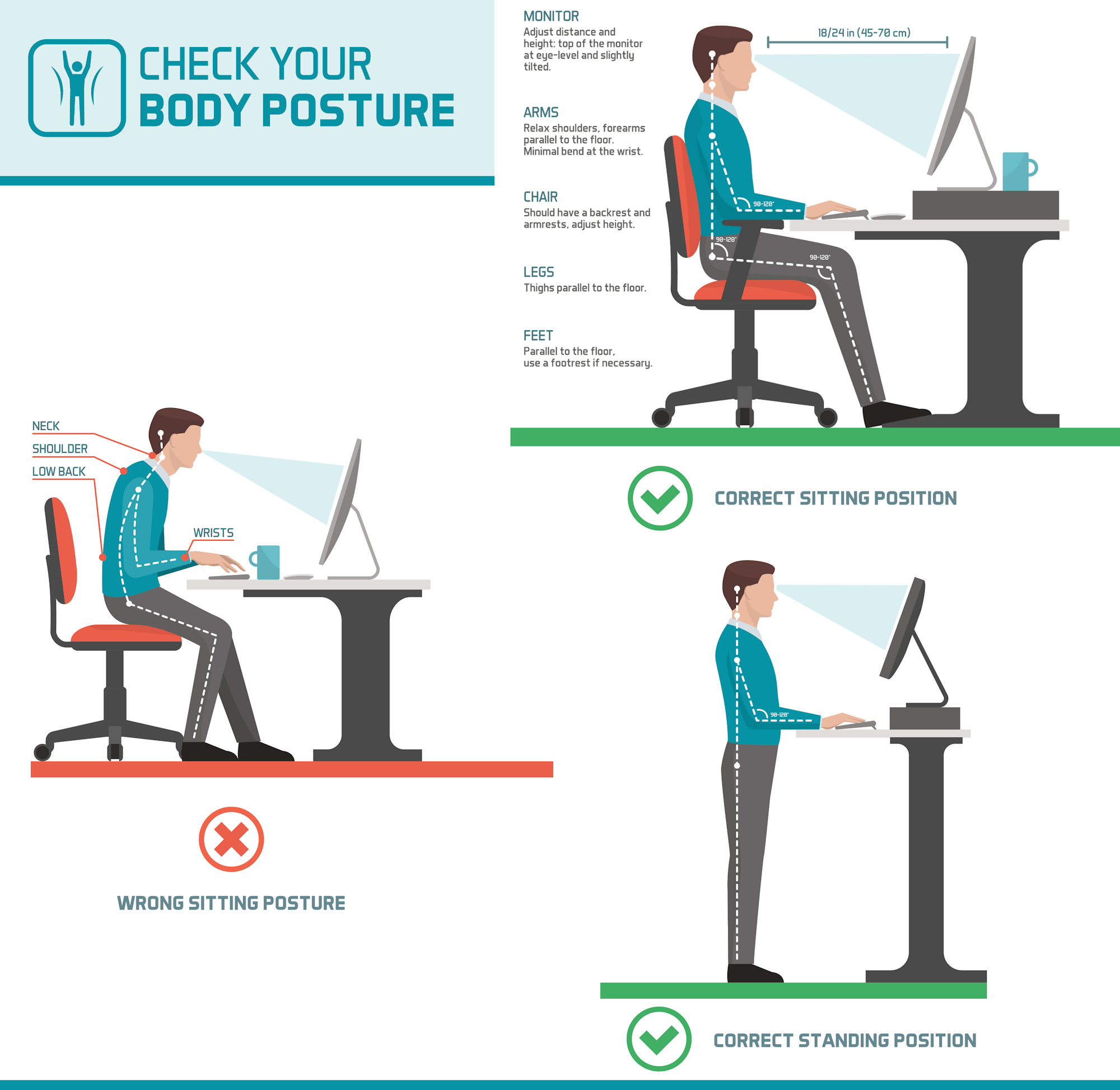
Hip, Back, and Neck Pain from Poor Posture While Sitting at Your Computer
The Problem: In today’s digital age, many of us spend countless hours sitting at our desks, staring at computer screens. While this is often necessary for work, it comes with a significant drawback: poor posture. When sitting improperly for extended periods, it can lead to severe discomfort and pain in the hips, back, and neck.
Why It Happens: Poor posture usually involves slouching, leaning forward, or hunching over. These positions place undue stress on the spine and the muscles that support it. Over time, this can cause muscle imbalances, joint misalignment, and increased pressure on the spinal discs.
Specific Pain Points:
Hip Pain:
Sitting for prolonged periods can cause tightness in the hip flexors. These muscles shorten and become stiff, leading to discomfort.
Poor posture can also lead to an uneven distribution of weight, which puts extra strain on the hips.
Additionally, sitting with crossed legs or a twisted pelvis can exacerbate hip pain.
Back Pain:
Slouching puts pressure on the lower back (lumbar region), causing pain and discomfort.
Leaning forward to look at your screen can strain the upper back and neck.
Over time, this posture can lead to more serious conditions such as herniated discs or chronic lower back pain.
Neck Pain:
The forward head posture (where your head juts forward to look at the screen) places a significant strain on the neck muscles.
This position can lead to tension headaches, shoulder pain, and even a condition known as “tech neck.”
Consequences:
Chronic Pain: Persistent poor posture can lead to chronic pain conditions that are difficult to reverse.
Reduced Mobility: Muscles and joints become stiff and less flexible, reducing overall mobility.
Fatigue: Constant pain and discomfort can lead to fatigue and decreased productivity.
Mental Health: Chronic pain can also negatively impact mental health, causing stress and anxiety.
Prevention and Remedies:
Ergonomic Workspace:
Ensure that your computer screen is at eye level to prevent neck strain.
Use an adjustable chair that supports the natural curve of your spine.
Keep your feet flat on the floor and your knees at a 90-degree angle.
Movement:
Take regular breaks to stand up, stretch, and move around. Aim for a short break every 30 minutes.
Incorporate stretching exercises that target the hips, back, and neck into your daily routine.
Try standing desks or adjustable workstations to alternate between sitting and standing.
Posture Awareness:
Be mindful of your posture throughout the day. Use reminders or apps that prompt you to correct your posture.
Practice exercises that strengthen the core muscles, as these help support the spine and maintain proper posture.
Poor posture while sitting at a computer can lead to significant hip, back, and neck pain. By understanding the causes and implementing ergonomic solutions, regular movement, and posture awareness, you can mitigate these issues. Remember, small changes in your daily routine can have a big impact on your overall health and well-being. Stay proactive about your posture and give your body the care it needs!